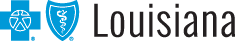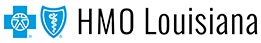First, determine if Blue Cross has approved your organization for iLinkBlue access. If you are unsure, contact our EDI Services
Department at EDIServices@lablue.com or 1-800-716-2299, option 3 for assistance.
It is also important to determine if your organization has a designated administrative representative. An administrative representative
is the person at your organization who is responsible for assigning your level of security access in iLinkBlue. If you are unsure of your
administrative representative, contact our Provider Identity Management (PIM) Team at PIMTeam@lablue.com
or 1-800-716-2299, option 5 for assistance.
Once setup, your username is your email address.
When a new user logs into iLinkBlue for the first time, the password must be reset. Instructions on how to reset your password are listed below.
From the login screen:
- Click on the "Forgot/Reset password" button.
- Follow screen prompts to enter username and click "Request Password" button.
-
The system will send you an email to reset your password. If the email does not
appear in your inbox, please check your email junk and spam folders.
- Click on the link in the email. Follow the prompts to set up a new password.
iLinkBlue users should contact their administrative representative with any security access questions
or concerns. Your administrative representative is responsible for your level of security access in our
system. If you are the administrative representative, contact our PIM Team at PIMTeam@lablue.com
or 1-800-716-2299, option 5 for assistance.
No. As an iLinkBlue user, you must contact your administrative representative to update your account information.
This includes making changes to your name, phone number, Tax ID:NPI combinations, application access and provider
access. If you are the administrative representative, contact the PIM Team at PIMTeam@lablue.com
or 1-800-716-2299, option 5 for assistance.
Administrative representatives should use the Delegated Access application to set up users.
This is a security setup application available through iLinkBlue (www.lablue.com/ilinkblue) only.
Administrative representatives will find the “Delegated Access” menu option on the iLinkBlue home page.
iLinkBlue will notify your users for you. When the administrative representative creates a user
in the Delegated Access application, the system then generates a setup notification email to the user.
The username is the email address used to set up the person with iLinkBlue access. Once setup,
the Delegated Access application will send your user a notification email with their username.
No. If a user’s email address changes, the administrative representative must terminate the existing
account for the user. Then set up a new account using the new email address. If the administrative
representative needs to change their own username, they must contact the PIM Team at PIMTeam@lablue.com
or 1-800-716-2299, option 5.
No. Administrative representatives must contact our PIM Team to update account information.
This includes making name, phone number, Tax ID:NPI combination, application access and provider access changes.
Contact the PIM Team at PIMTeam@lablue.com or 1-800-716-2299, option 5.
No. Administrative representatives can only view their own account information, as well as all delegated users under
their associated Tax ID:NPI combinations. You can also access delegated users set up by a different administrative
representative if you have access to those Tax ID:NPI combinations.
If you do not see a Tax ID:NPI combination that should be associated with your administrative representative account,
contact the PIM Team at PIMTeam@lablue.com or 1-800-716-2299, option 5 for assistance.